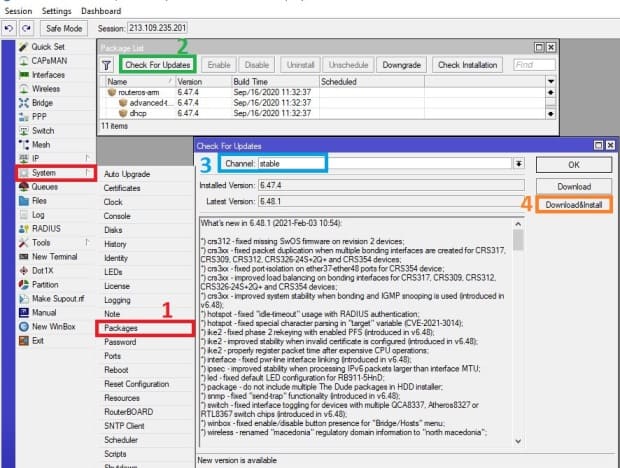Описание прошивки MikroTik RouterOS 6.48.1
Компания MikroTik обновила версию прошивки на канале stable до версии 6.48.1
Прошивку можно скачать с сайта https://mikrotik.com/download
Дата выхода прошивки: 03.02.2021
Версия прошивки 6.48.1 содержит такие доработки и исправления:
*) crs312 – fixed missing SwOS firmware on revision 2 devices;
*) crs3xx – fixed packet duplication when multiple bonding interfaces are created for CRS317, CRS309, CRS312, CRS326-24S+2Q+ and CRS354 devices;
*) crs3xx – fixed port-isolation on ether37-ether48 ports for CRS354 device;
*) crs3xx – improved load balancing on bonding interfaces for CRS317, CRS309, CRS312, CRS326-24S+2Q+ and CRS354 devices;
*) crs3xx – improved system stability when bonding and IGMP snooping is used (introduced in v6.48);
*) hotspot – fixed “idle-timeout” usage with RADIUS authentication;
*) hotspot – fixed special character parsing in “target” variable (CVE-2021-3014);
*) ike2 – fixed phase 2 rekeying with enabled PFS (introduced in v6.48);
*) ike2 – improved stability when invalid certificate is configured (introduced in v6.48);
*) ike2 – properly register packet time after expensive CPU operations;
*) interface – fixed pwr-line interface linking (introduced in v6.48);
*) ipsec – improved stability when processing IPv6 packets larger than interface MTU;
*) led – fixed default LED configuration for RB911-5HnD;
*) package – do not include multiple The Dude packages in HDD installer;
*) snmp – fixed “send-trap” functionality (introduced in v6.48);
*) switch – fixed interface toggling for devices with multiple QCA8337, Atheros8327 or RTL8367 switch chips (introduced in v6.48);
*) winbox – fixed enable/disable button presence for “Bridge/Hosts” menu;
*) wireless – renamed “macedonia” regulatory domain information to “north macedonia”;
Как обновить прошивку MikroTik RouterOS stable 6.48.1
Самый доступный метод обновление прошивки – через Winbox или web интерфейс(раздел Webfig).
Также можно воспользоваться окном Терминала(Terminal) в Winbox.