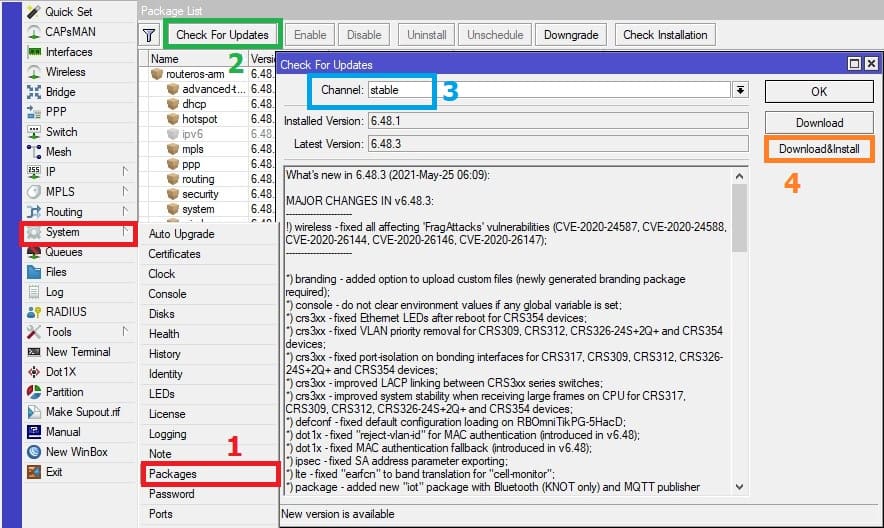Описание прошивки MikroTik RouterOS 6.48.3
Компания MikroTik обновила версию прошивки на канале stable до версии 6.48.3
Прошивку можно скачать с сайта https://mikrotik.com/download
Дата выхода прошивки: 25.05.2021
Версия прошивки 6.48.3 содержит такие доработки и исправления:
!) wireless – fixed all affecting ‘FragAttacks’ vulnerabilities (CVE-2020-24587, CVE-2020-24588, CVE-2020-26144, CVE-2020-26146, CVE-2020-26147);
*) branding – added option to upload custom files (newly generated branding package required);
*) console – do not clear environment values if any global variable is set;
*) crs3xx – fixed Ethernet LEDs after reboot for CRS354 devices;
*) crs3xx – fixed VLAN priority removal for CRS309, CRS312, CRS326-24S+2Q+ and CRS354 devices;
*) crs3xx – fixed port-isolation on bonding interfaces for CRS317, CRS309, CRS312, CRS326-24S+2Q+ and CRS354 devices;
*) crs3xx – improved LACP linking between CRS3xx series switches;
*) crs3xx – improved system stability when receiving large frames on CPU for CRS317, CRS309, CRS312, CRS326-24S+2Q+ and CRS354 devices;
*) defconf – fixed default configuration loading on RBOmniTikPG-5HacD;
*) dot1x – fixed “reject-vlan-id” for MAC authentication (introduced in v6.48);
*) dot1x – fixed MAC authentication fallback (introduced in v6.48);
*) ipsec – fixed SA address parameter exporting;
*) lte – fixed “earfcn” to band translation for “cell-monitor”;
*) package – added new “iot” package with Bluetooth (KNOT only) and MQTT publisher support;
*) rb4011 – fixed SFP+ port MTU setting after link state change;
*) rb4011 – improved SFP+ port stability after boot-up;
*) route – improved stability when connected route is modified;
*) sfp – improved cable length monitoring as defined per SFF-8472 and SFF-8636;
*) ssh – return proper error code from executed command;
*) system – improved resource allocation (improves several service stability e.g. HTTPS, PPPoE, VPN);
*) tile – fixed bridge performance degradation (introduced in v6.47);
*) webfig – fixed “PortMapping” button (introduced in v6.48.2);
*) winbox – fixed health reporting on RB960, hEX and hEX S devices;
*) winbox – show “System/Health” only on boards that have health monitoring;
*) wireless – fixed issue with multicast traffic delivery to client devices using power-save;
*) wireless – improved iOS compatibility with HotSpot 2.0 networks;
*) www – added “X-Frame-Options” header information to disallow website embedding in other pages;
Как обновить прошивку MikroTik RouterOS stable 6.48.3
Самый доступный метод обновление прошивки – через Winbox или web интерфейс(раздел Webfig).
Также можно воспользоваться окном Терминала(Terminal) в Winbox.