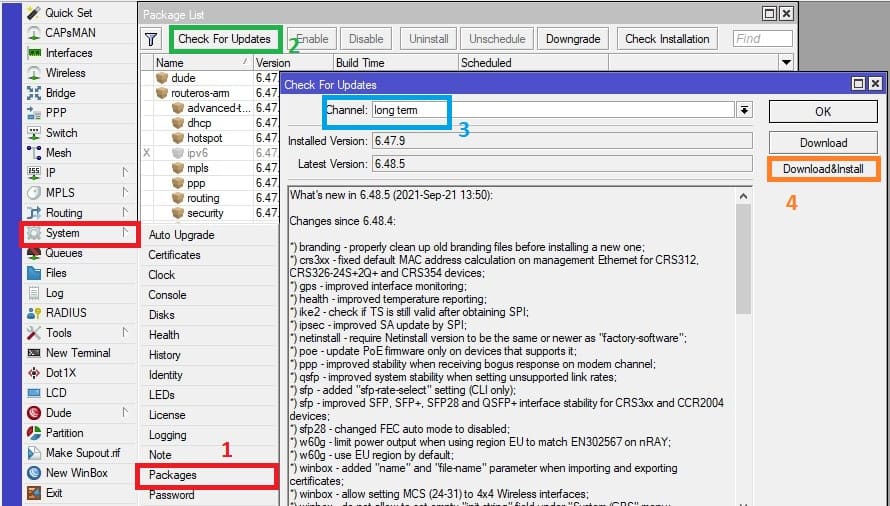Описание прошивки MikroTik RouterOS 6.48.5
Компания MikroTik обновила версию прошивки на канале long term до версии 6.48.5
Прошивку можно скачать с сайта https://mikrotik.com/download
Дата выхода прошивки: 21.09.2021
Версия прошивки 6.48.5 содержит такие доработки и исправления:
*) branding – properly clean up old branding files before installing a new one;
*) crs3xx – fixed default MAC address calculation on management Ethernet for CRS312, CRS326-24S+2Q+ and CRS354 devices;
*) gps – improved interface monitoring;
*) health – improved temperature reporting;
*) ike2 – check if TS is still valid after obtaining SPI;
*) ipsec – improved SA update by SPI;
*) netinstall – require Netinstall version to be the same or newer as “factory-software”;
*) poe – update PoE firmware only on devices that supports it;
*) ppp – improved stability when receiving bogus response on modem channel;
*) qsfp – improved system stability when setting unsupported link rates;
*) sfp – added “sfp-rate-select” setting (CLI only);
*) sfp – improved SFP, SFP+, SFP28 and QSFP+ interface stability for CRS3xx and CCR2004 devices;
*) sfp28 – changed FEC auto mode to disabled;
*) w60g – limit power output when using region EU to match EN302567 on nRAY;
*) w60g – use EU region by default;
*) winbox – added “name” and “file-name” parameter when importing and exporting certificates;
*) winbox – allow setting MCS (24-31) to 4×4 Wireless interfaces;
*) winbox – do not allow to set empty “init-string” field under “System/GPS” menu;
*) winbox – do not show “GPS antenna” selection for devices without selection support;
*) winbox – show “System/Health/Settings” only on boards that have configurable values;
*) winbox – show “current-channel” column by default for CAP interfaces;
*) wireless – added U-NII-2 support for US and Canada country profiles for hAP ac lite;
Как обновить прошивку MikroTik RouterOS long term 6.48.5
Самый доступный метод обновление прошивки – через Winbox или web интерфейс(раздел Webfig).