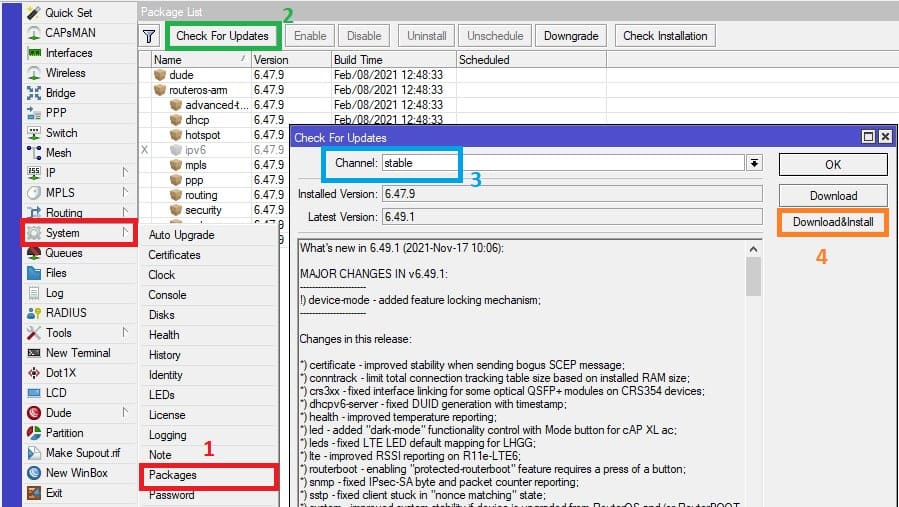Описание прошивки MikroTik RouterOS 6.49.1
Компания MikroTik обновила версию прошивки на канале stable до версии 6.49.1
Прошивку можно скачать с сайта https://mikrotik.com/download
Дата выхода прошивки: 17.11.2021
Версия прошивки 6.49.1 содержит такие доработки и исправления:
*) certificate – improved stability when sending bogus SCEP message;
*) conntrack – limit total connection tracking table size based on installed RAM size;
*) crs3xx – fixed interface linking for some optical QSFP+ modules on CRS354 devices;
*) dhcpv6-server – fixed DUID generation with timestamp;
*) health – improved temperature reporting;
*) led – added “dark-mode” functionality control with Mode button for cAP XL ac;
*) leds – fixed LTE LED default mapping for LHGG;
*) lte – improved RSSI reporting on R11e-LTE6;
*) routerboot – enabling “protected-routerboot” feature requires a press of a button;
*) snmp – fixed IPsec-SA byte and packet counter reporting;
*) sstp – fixed client stuck in “nonce matching” state;
*) system – improved system stability if device is upgraded from RouterOS and/or RouterBOOT v6.41.4 or older;
*) traffic-flow – added systematic count-based packet sampling support;
*) upgrade – added new “upgrade” channel for upgrades between major versions;
*) winbox – added “Modbus” menu support;
*) wireless – added U-NII-2 support for US and Canada country profiles for cAP ac XL and QRT 5 ac;
*) wireless – fixed frequency range information on IPQ4019;
Как обновить прошивку MikroTik RouterOS stable 6.49.1
Самый доступный метод обновление прошивки – через Winbox или web интерфейс(раздел Webfig).
Также можно воспользоваться окном Терминала(Terminal) в Winbox.