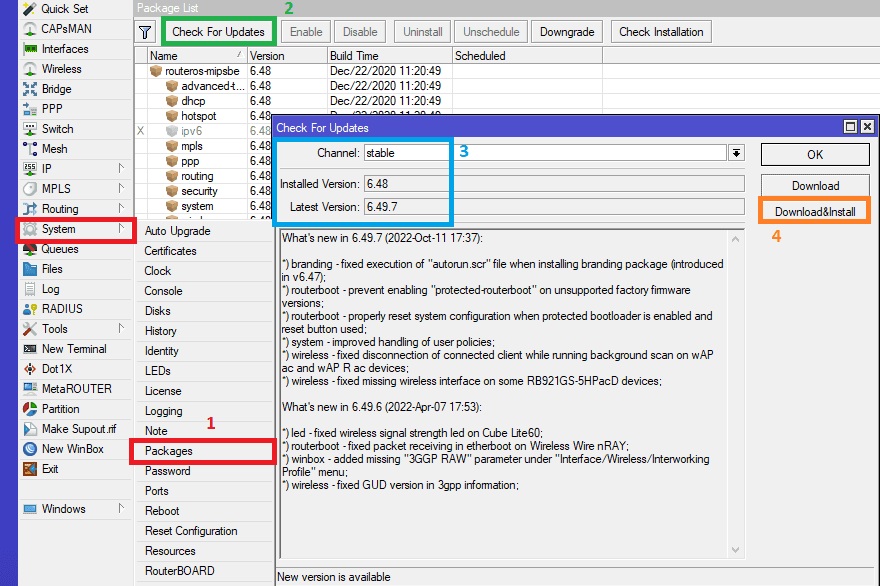Описание прошивки MikroTik RouterOS 6.49.7
Компания MikroTik обновила версию прошивки на канале stable до версии 6.49.7
Прошивку можно скачать с сайта https://mikrotik.com/download
Дата выхода прошивки: 11.10.2022
Версия прошивки 6.49.7 содержит такие доработки и исправления:
What’s new in 6.49.7 (2022-Oct-11 17:37):
*) branding – fixed execution of “autorun.scr” file when installing branding package (introduced in v6.47);
*) routerboot – prevent enabling “protected-routerboot” on unsupported factory firmware versions;
*) routerboot – properly reset system configuration when protected bootloader is enabled and reset button used;
*) system – improved handling of user policies;
*) wireless – fixed disconnection of connected client while running background scan on wAP ac and wAP R ac devices;
*) wireless – fixed missing wireless interface on some RB921GS-5HPacD devices;
What’s new in 6.49.6 (2022-Apr-07 17:53):
*) led – fixed wireless signal strength led on Cube Lite60;
*) routerboot – fixed packet receiving in etherboot on Wireless Wire nRAY;
*) winbox – added missing “3GGP RAW” parameter under “Interface/Wireless/Interworking Profile” menu;
*) wireless – fixed GUD version in 3gpp information;
Как обновить прошивку MikroTik RouterOS stable 6.49.7
Самый доступный метод обновление прошивки – через Winbox или web интерфейс(раздел Webfig).