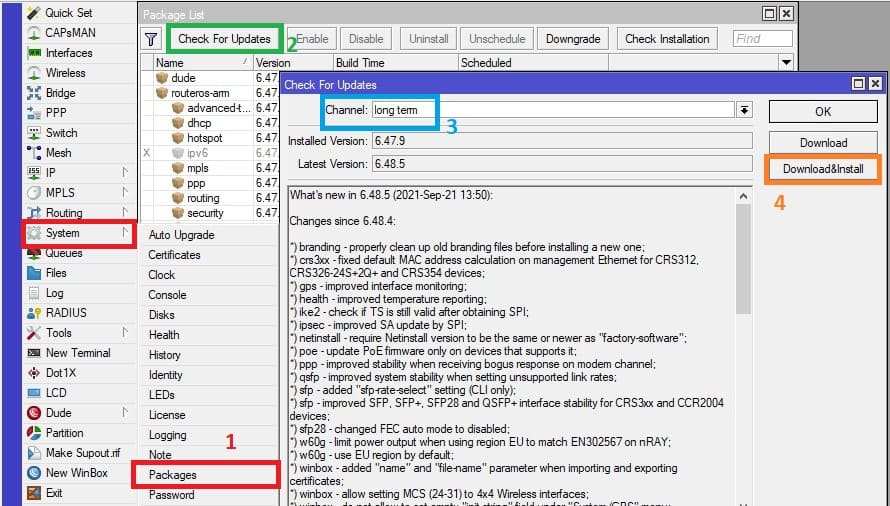Описание прошивки MikroTik RouterOS 6.49
Компания MikroTik обновила версию прошивки на канале stable до версии 6.49
Прошивку можно скачать с сайта https://mikrotik.com/download
Дата выхода прошивки: 06.10.2021
Версия прошивки 6.49 содержит такие доработки и исправления:
*) branding – fixed LCD logo loading from branding package when installed via Netinstall;
*) branding – properly clean up old branding files before installing a new one;
*) bridge – added IGMP and MLD querier monitoring;
*) bridge – added IGMP snooping log when multicast table gets full;
*) bridge – fixed external flag in the host table for wireless clients;
*) bridge – improved controller bridge stability when adding RouterOS v7 port extender;
*) bridge – improved port extender stability when creating bond interfaces on excluded ports;
*) bridge – improved stability when quickly adding and removing bridge interface;
*) certificate – improved stability when removing dynamic CRL entries;
*) chr – fixed OS provisioning on Azure;
*) chr – improved stability when changing “flow-control” settings on interfaces with e1000 drivers;
*) conntrack – increased total connection tracking table size based on installed RAM size;
*) console – require “write+ftp” permissions for executing script to file;
*) console – require “write+ftp” permissions for printing to file;
*) crs3xx – correctly filter packets by L2MTU on 1Gbps Ethernet interfaces for CRS354 devices;
*) crs3xx – fixed LEDs for QSFP+ interface on CRS326-24S+2Q+ device;
*) crs3xx – fixed SFP and SFP+ link rate reporting (introduced in v6.48beta11);
*) crs3xx – fixed bridge controller and extender packet forwarding for CRS312, CRS326-24S+2Q+ and CRS354 devices;
*) crs3xx – fixed default MAC address calculation on management Ethernet for CRS312, CRS326-24S+2Q+ and CRS354 devices;
*) crs3xx – fixed interface flow control;
*) crs3xx – improved QSFP+ linking and mode changing for CRS326-24S+2Q+ and CRS354 devices;
*) crs3xx – improved packet transmit on SFP+ interfaces;
*) crs3xx – improved switch resource allocation for CRS317, CRS309, CRS312, CRS326-24S+2Q+ and CRS354 devices;
*) defconf – apply default configuration from branding package when performing reset with button;
*) defconf – removed overlapping IPv6 firewall rules;
*) defconf – use router as DNS server for DHCP hosts;
*) dhcp-server – fixed DHCP Option decimal value parsing;
*) dhcpv4-server – reset dynamic “bcast” flag when receiving offer from DHCP relay;
*) dhcpv4-server – reset lease’s dynamic “bcast” flag on packets from relay;
*) dhcpv6-server – check if pool name has changed from RADIUS on renew;
*) dhcpv6-server – improved dynamic server entry update;
*) discovery – do not send discovery packets on interfaces that are blocked by STP (introduced in v6.48);
*) dns – fixed memory leak caused by large DNS replies;
*) firewall – fixed “ingress-priority” matcher;
*) firewall – fixed GRE protocol packets considered invalid when PPTP helper is disabled;
*) gps – improved interface monitoring;
*) health – added “phy-temperature” sensor monitoring for CRS312 device;
*) health – improved temperature readings on hEX S;
*) health – improved temperature reporting;
*) ike2 – added support for ASN.1 DN “my-id” value setting for initiators;
*) ike2 – check if TS is still valid after obtaining SPI;
*) ike2 – fixed initiator packet retransmit with DDOS cookie;
*) ipsec – fixed memory leak when processing DHCP packets;
*) ipsec – improved SA update by SPI;
*) ipsec – improved system stability on CHR;
*) ipsec – improved system stability on MMIPS devices;
*) kid-control – improved IPv6 firewall rule generation;
*) led – added LTE LED support for LHGGR;
*) leds – fixed LTE LED default mapping for wAP R ac LTE kit;
*) lora – added additional predefined network servers;
*) lora – added channel plan “il-917” for Israel;
*) lora – fixed “PULL_DATA” token generation;
*) m33g – improved support for “/system gpio” menu (“/system routerboard upgrade” required);
*) m33g – removed 12..16 pins from “/system gpio” menu;
*) mipsbe – improved booting speed on non-NAND devices (“/system routerboard upgrade” required);
*) mpls – allow to disable FastPath (CLI only);
*) mqtt – added server name indication;
*) netinstall – fixed lock file persistence after reinstall;
*) netinstall – improved bootp packet handling on Linux netinstall-cli version when multiple NIC’s are present;
*) netinstall – require Netinstall version to be the same or newer as “factory-software”;
*) ntp – use correct IPv6 multicast group for SNTP client;
*) package – always allow to uninstall package even if there is no free disk space left;
*) poe – update PoE firmware only on devices that supports it;
*) ppp – improved stability when receiving bogus response on modem channel;
*) qsfp – improved system stability when setting unsupported link rates;
*) quickset – use 5GHz interface’s country for “Home AP Dual” configuration;
*) routerboard – fixed “reformat-hold-button-max” validation for values below 10s;
*) sfp – added “sfp-rate-select” setting;
*) sfp – fixed GPON module linking (introduced in v6.47);
*) sfp – improved 25Gbps optical module stability and linking;
*) sfp – improved SFP, SFP+, SFP28 and QSFP+ interface stability for CRS3xx and CCR2004 devices;
*) sfp – improved link stability for 10G, 25G and 40G modules on CRS309, CRS312, CRS326-24S+2Q+ CRS354 and CCR2004 devices;
*) sfp28 – changed FEC auto mode to disabled;
*) snmp – added “engine-id” OID support;
*) snmp – fixed “ipNetToMediaType” OID for incomplete entries;
*) ssh – fixed “undo” functionality;
*) supout – added controller bridge section;
*) supout – print detailed list of active user sessions;
*) switch – fixed (R/M)STP port blocking right before switching them in HW bridge (fixes possible packet loop when changing bridge settings);
*) switch – improved packet transmit between CPU and 98PX1012 for CCR2004-1G-12S+2XS device;
*) swos – fixed “static-ip-address” parameter;
*) tr069-client – added “X_MIKROTIK_LinkDowns” parameter for interface “link-downs” value reporting;
*) tr069-client – added support for Ethernet link speed reporting;
*) tr069-client – added support for interface comment reporting and editing;
*) tr069-client – added support for supout file upload;
*) tr069-client – fixed traceroute diagnostics time values;
*) tr069-client – improved XML with new-lines for readable output;
*) tr069-client – improved stability for download/upload diagnostics;
*) upgrade – fixed free space checking on flash type memories when installing new packages;
*) ups – added battery info for APC Back-UPS BX750MI;
*) user – added “expired” user status with suggestion to change password (WinBox v3.29 required);
*) user – fixed active user session purging on disconnect;
*) user – show “expired password” prompt for users with blank password;
*) w60g – general stability and performance improvements;
*) w60g – limit power output when using region EU to match EN302567 on nRAY;
*) w60g – use EU region by default;
*) webfig – added support for logo image from branding package;
*) webfig – do not show value units twice;
*) webfig – fixed “Wireless/CAP” menu opening;
*) webfig – fixed interface sorting by name;
*) webfig – show only “Close” button under “Wireless/Wireless Sniffer/Sniffed Packets” menu;
*) winbox – added “dhcp” option to “multicast-helper” setting;
*) winbox – added “fec-mode” parameter under “Interface/Ethernet” menu;
*) winbox – added “interface-speed-100G” LED type to “System/LEDs” menu;
*) winbox – added “name” and “file-name” parameter when importing and exporting certificates;
*) winbox – added “sfp-shutdown-temperature” setting to SFP interfaces;
*) winbox – added SSH settings under “IP/SSH” menu;
*) winbox – added TFTP settings under “IP/TFTP/Settings” menu;
*) winbox – allow setting MCS (24-31) to 4×4 Wireless interfaces;
*) winbox – do not allow to add/remove W60G interfaces;
*) winbox – do not allow to set empty “init-string” field under “System/GPS” menu;
*) winbox – do not show “GPS antenna” selection for devices without selection support;
*) winbox – fixed “Secondary Frequency” parameter setting under “CAPsMAN/Channel” menu;
*) winbox – fixed DNS “cache-size” parameter setting;
*) winbox – fixed health reporting on RB960, hEX, hEX S and hAP ac3 devices;
*) winbox – fixed order of weekdays under “IP/Firewall” menu;
*) winbox – fixed support for “Delegated-IPv6-Prefix” for PPP services;
*) winbox – match “MAC Protocol-Num” predefined values under “Bridge/Filters” menu;
*) winbox – minimal required version is v3.30;
*) winbox – properly show “CRL Signature” field under “System/Certificate” menu;
*) winbox – separated CCQ Tx and Rx values in their own unique columns;
*) winbox – show “System/Health/Settings” only on boards that have configurable values;
*) winbox – show “current-channel” column by default for CAP interfaces;
*) winbox – show IPv6 address in separate field under “IP/Cloud” menu;
*) wireless – added U-NII-2 support for US and Canada country profiles for hAP ac lite;
*) wireless – added override for multicast-to-unicast translation of DHCP traffic;
*) wireless – do not remove channels >2462 MHz from “scanlist” if scanning for fixed channel;
*) wireless – do not send packet back to station-bridge it was received from;
*) wireless – fixed minor typo in debug logging messages;
*) wireless – improve WMM priority assignment for packets with internal priority greater than 7;
*) wireless – improve regulatory compliance with DFS requirements;
*) wireless – improve signaling of QCA9984 interface capabilities when using 160/80+80MHz channel width;
*) wireless – improved system stability when sending packets through interface after L2MTU is increased;
*) wireless – log client signal strength on disconnect;
*) wireless – renamed “secondary-channel” to “secondary-frequency”;
*) wireless – updated “israel” regulatory domain information;
*) wireless – updated “united kingdom” regulatory domain information;
Как обновить прошивку MikroTik RouterOS stable 6.49
Самый доступный метод обновление прошивки – через Winbox или web интерфейс(раздел Webfig).
Также можно воспользоваться окном Терминала(Terminal) в Winbox.