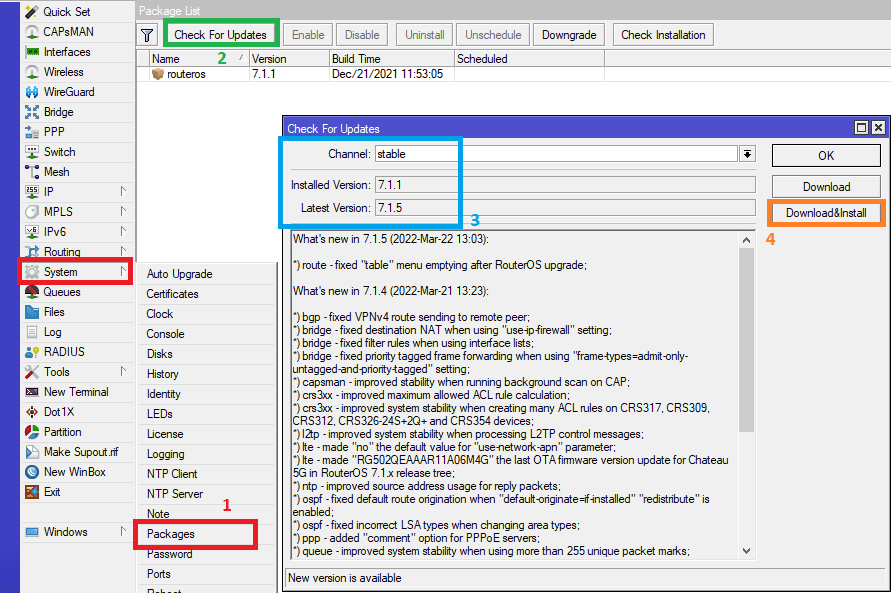Описание прошивки MikroTik RouterOS 7.1.5
Компания MikroTik обновила версию прошивки на канале stable до версии 7.1.5
Прошивку можно скачать с сайта https://mikrotik.com/download
Дата выхода прошивки: 22.03.2022
Версия прошивки 7.1.5 содержит такие доработки и исправления:
What’s new in 7.1.4 (2022-Mar-21 13:23):
*) bgp – fixed VPNv4 route sending to remote peer;
*) bridge – fixed destination NAT when using “use-ip-firewall” setting;
*) bridge – fixed filter rules when using interface lists;
*) bridge – fixed priority tagged frame forwarding when using “frame-types=admit-only-untagged-and-priority-tagged” setting;
*) capsman – improved stability when running background scan on CAP;
*) crs3xx – improved maximum allowed ACL rule calculation;
*) crs3xx – improved system stability when creating many ACL rules on CRS317, CRS309, CRS312, CRS326-24S+2Q+ and CRS354 devices;
*) l2tp – improved system stability when processing L2TP control messages;
*) lte – made “no” the default value for “use-network-apn” parameter;
*) lte – made “RG502QEAAAR11A06M4G” the last OTA firmware version update for Chateau 5G in RouterOS 7.1.x release tree;
*) ntp – improved source address usage for reply packets;
*) ospf – fixed default route origination when “default-originate=if-installed” “redistribute” is enabled;
*) ospf – fixed incorrect LSA types when changing area types;
*) ppp – added “comment” option for PPPoE servers;
*) queue – improved system stability when using more than 255 unique packet marks;
*) route – fixed ECMP load balancing in FastPath;
*) route – fixed route addition to VRF from BGP;
*) route – fixed routing configuration export on SMIPS devices;
*) route-filters – renamed “*-set” to “*-list”;
*) sfp – improved SFP module detection on CRS106 and CRS112;
*) switch – fixed port-isolation misconfiguration detection when using multiple switches;
*) traffic-flow – do not handle NAT events when “nat-events” is disabled;
*) ups – fixed UPS support;
*) winbox – added “VPN” tab to “Routing/BGP” menu;
*) winbox – added “VRF” parameter for “SSH” and “Telnet” menus;
*) winbox – do not show “Antenna Scan” button on devices that do not support it;
*) wireguard – allow same peer’s public key for different interfaces;
*) wireless – added “3gpp-info” parameter to interworking configuration;
*) wireless – added EAP-AKA to interworking’s realm configuration;
*) wireless – fixed interface initialization on Metal 2SHPn;
Как обновить прошивку MikroTik RouterOS stable 7.1.5
Самый доступный метод обновление прошивки – через Winbox или web интерфейс(раздел Webfig).