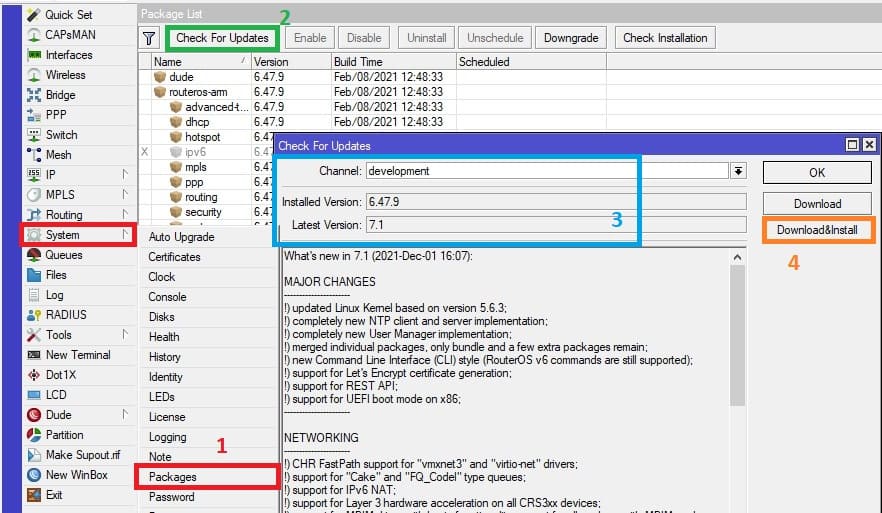Описание прошивки MikroTik RouterOS 7.1
Компания MikroTik обновила версию прошивки на канале development до версии 7.1
Прошивку можно скачать с сайта https://mikrotik.com/download
Дата выхода прошивки: 01.12.2021
Версия прошивки 7.1 содержит такие доработки и исправления:
MAJOR CHANGES
———————-
!) updated Linux Kernel based on version 5.6.3;
!) completely new NTP client and server implementation;
!) completely new User Manager implementation;
!) merged individual packages, only bundle and a few extra packages remain;
!) new Command Line Interface (CLI) style (RouterOS v6 commands are still supported);
!) support for Let’s Encrypt certificate generation;
!) support for REST API;
!) support for UEFI boot mode on x86;
———————-
NETWORKING
———————-
!) CHR FastPath support for “vmxnet3” and “virtio-net” drivers;
!) support for “Cake” and “FQ_Codel” type queues;
!) support for IPv6 NAT;
!) support for Layer 3 hardware acceleration on all CRS3xx devices;
!) support for MBIM driver with basic functionality support for all modems with MBIM mode;
!) support for MLAG on CRS3xx devices;
!) support for VRRP grouping and connection tracking data synchronization between nodes;
!) support for Virtual eXtensible Local Area Network (VXLAN);
———————-
ROUTING
———————-
!) completely new BGP implementation with performance improvements;
!) completely new IPv6 stack;
!) completely new MPLS implementation with interface lists, multipath and LDPv6 support;
!) completely new OSPF implementation with performance improvements;
!) completely new routing filtering with script-like rule syntax, RPKI support and large and extended community filtering;
!) support for IPv6 ECMP and VRF (including VRF-lite);
!) support for IPv6 recursive routing and policy routing;
———————-
VPN
———————-
!) support for L2TPv3;
!) support for OpenVPN UDP transport protocol;
!) support for WireGuard;
!) support for ZeroTier on ARM and ARM64 devices;
———————-
WIRELESS
———————-
!) completely new alternative wireless package “wifiwave2” with 802.11ac Wave2, WPA3 and 802.11w management frame protection support (requires ARM CPU and 256MB RAM);
Как обновить прошивку MikroTik RouterOS stable 7.1
Самый доступный метод обновление прошивки – через Winbox или web интерфейс(раздел Webfig).
Также можно воспользоваться окном Терминала(Terminal) в Winbox.