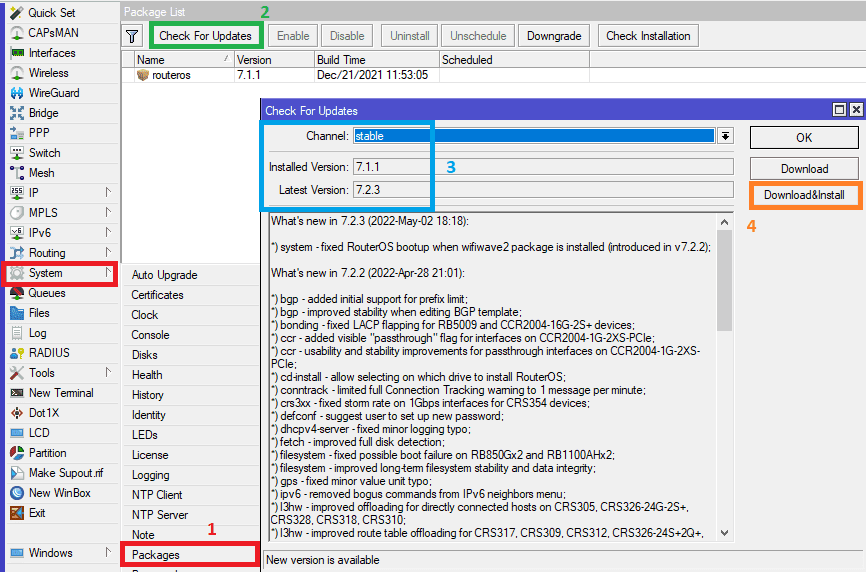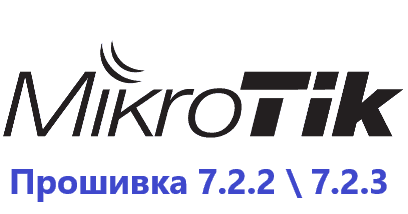Описание прошивки MikroTik RouterOS 7.2.2, 7.2.3
Компания MikroTik обновила версию прошивки на канале stable до версии 7.2.2\7.2.3
Прошивку можно скачать с сайта https://mikrotik.com/download
Дата выхода прошивки: 02.05.2022
Версия прошивки 7.2.2\7.2.3 содержит такие доработки и исправления:
What’s new in 7.2.3 (2022-May-02 18:18):
*) system — fixed RouterOS bootup when wifiwave2 package is installed (introduced in v7.2.2);
What’s new in 7.2.2 (2022-Apr-28 21:01):
*) bgp — added initial support for prefix limit;
*) bgp — improved stability when editing BGP template;
*) bonding — fixed LACP flapping for RB5009 and CCR2004-16G-2S+ devices;
*) ccr — added visible «passthrough» flag for interfaces on CCR2004-1G-2XS-PCIe;
*) ccr — usability and stability improvements for passthrough interfaces on CCR2004-1G-2XS-PCIe;
*) cd-install — allow selecting on which drive to install RouterOS;
*) conntrack — limited full Connection Tracking warning to 1 message per minute;
*) crs3xx — fixed storm rate on 1Gbps interfaces for CRS354 devices;
*) defconf — suggest user to set up new password;
*) dhcpv4-server — fixed minor logging typo;
*) fetch — improved full disk detection;
*) filesystem — fixed possible boot failure on RB850Gx2 and RB1100AHx2;
*) filesystem — improved long-term filesystem stability and data integrity;
*) gps — fixed minor value unit typo;
*) ipv6 — removed bogus commands from IPv6 neighbors menu;
*) l3hw — improved offloading for directly connected hosts on CRS305, CRS326-24G-2S+, CRS328, CRS318, CRS310;
*) l3hw — improved route table offloading for CRS317, CRS309, CRS312, CRS326-24S+2Q+, CRS354, CRS5xx, CCR2x16 devices;
*) leds — fixed ethernet LED behavior on wAP R ac;
*) leds — fixed wireless related LED behavior with WW2 package;
*) lte — added SMS sending support for MBIM protocol;
*) lte — added support for generic PXA1802 based modems;
*) lte — disabled wait for LTE auto attach;
*) lte — hide slave interfaces from export;
*) lte — improved stability when upgrading LTE firmware on Chateau 5G;
*) mlag — fixed MAC address moving between bridge ports;
*) mpls — do MPLS forwarding for nexthops without mappings;
*) mpls — fixed MPLS MTU and path MTU selection;
*) mpls — fixed MPLS forwarding after any interface configuration parameter is changed;
*) ospf — fixed GRE interface compatibility with OSPF;
*) ospf — improved stability when enabling or removing interface-template entries;
*) ovpn — fixed memory leak on TILE architecture;
*) ovpn — fixed packet processing on MT7621A;
*) ovpn — improved Windows client disconnect procedure in UDP mode;
*) ovpn — improved service stability when processing frequent disconnects in UDP mode;
*) ovpn — improved stability when forwarding traffic on TILE;
*) ping — fixed socket allocation after VRF change;
*) ppp — fixed «remote-ipv6-prefix» parameter unsetting;
*) ppp — fixed active sessions sometimes getting stuck;
*) ppp — fixed issue with multiple active sessions when «only-one» is enabled;
*) queues — improved stability in large list of queue scenarios;
*) rb5009 — fixed 10G linking issues with Intel X520, XXV710 NICs;
*) route — fixed «table» menu emptying after RouterOS upgrade;
*) route — fixed static routes in VRF becoming invalid after reboot;
*) route-filter — fixed community matchers;
*) rsvp-te — improved stability when «Resv» received for non-existing session;
*) supout — added RIP section;
*) system — fixed IP service initialization in VRF after system startup;
*) system — fixed rare partial loss of RouterOS configuration after package upgrade/downgrade/install/uninstall;
*) torch — properly capture all related IPv6 traffic;
*) upnp — improved stability when processing incomplete HTTP header;
*) vpls — fixed «pw-l2mtu» parameter usage;
*) vrf — fixed VRF leaking;
*) winbox — do not show «unknown» area under «Routing/OSPF/LSA» menu;
*) winbox — do not show type value for NXDOMAIN entries under «IP/DNS/Cache» menu;
*) winbox — made «Interface Templates» table sortable under «Routing/OSPF» menu;
*) winbox — properly clean up SFP module information after it is unplugged;
*) winbox — properly clean up disk after a failed file upload;
*) winbox — show PVID column by default under «Bridge» menu;
*) wireless — fixed EAP-TLS authentication;
*) wireless — fixed GUD version in 3gpp information;
*) ww2 — fixed VLAN tag handling;
*) x86 — improved support for i40e driver;
*) x86 — improved support for Intel E810 NIC;
Как обновить прошивку MikroTik RouterOS stable 7.2.2, 7.2.3
Самый доступный метод обновление прошивки — через Winbox или web интерфейс(раздел Webfig).