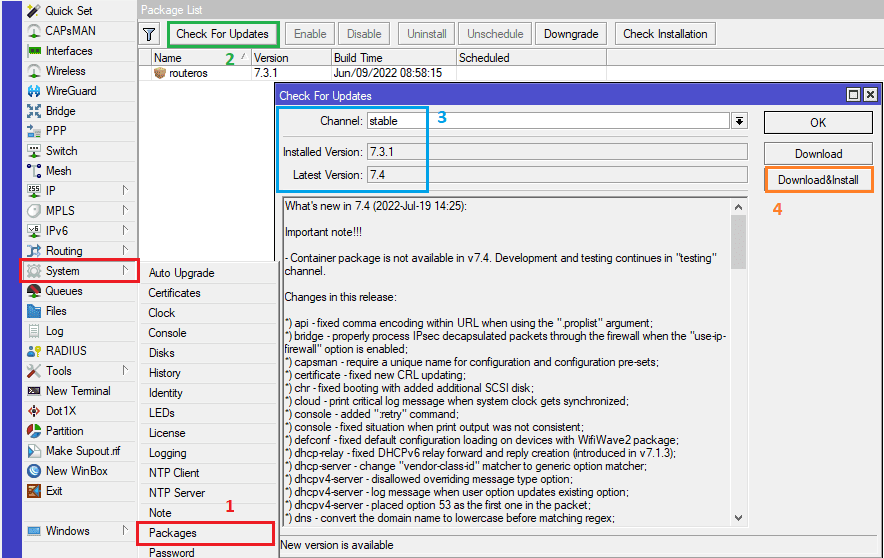Описание прошивки MikroTik RouterOS 7.4
Компания MikroTik обновила версию прошивки на канале stable до версии 7.4
Прошивку можно скачать с сайта https://mikrotik.com/download
Дата выхода прошивки: 19.07.2022
Версия прошивки 7.4 содержит такие доработки и исправления:
What’s new in 7.4 (2022-Jul-19 14:25):
Important note!!!
— Container package is not available in v7.4. Development and testing continues in «testing» channel.
Changes in this release:
*) api — fixed comma encoding within URL when using the «.proplist» argument;
*) bridge — properly process IPsec decapsulated packets through the firewall when the «use-ip-firewall» option is enabled;
*) capsman — require a unique name for configuration and configuration pre-sets;
*) certificate — fixed new CRL updating;
*) chr — fixed booting with added additional SCSI disk;
*) cloud — print critical log message when system clock gets synchronized;
*) console — added «:retry» command;
*) console — fixed situation when print output was not consistent;
*) defconf — fixed default configuration loading on devices with WifiWave2 package;
*) dhcp-relay — fixed DHCPv6 relay forward and reply creation (introduced in v7.1.3);
*) dhcp-server — change «vendor-class-id» matcher to generic option matcher;
*) dhcpv4-server — disallowed overriding message type option;
*) dhcpv4-server — log message when user option updates existing option;
*) dhcpv4-server — placed option 53 as the first one in the packet;
*) dns — convert the domain name to lowercase before matching regex;
*) dot1x — fixed «undo» command for server instances;
*) e-mail — added VRF support;
*) filesystem — fixed repartition on RB5009 series devices;
*) firewall — added «srcnat» and «dstnat» flags to IPv6/Firewall/Connection table;
*) firewall — added support for IPv6/Firewall/NAT action=src-nat rules;
*) firewall — fixed IPv6 NAT functionality when processing GRE traffic on TILE devices;
*) firewall — fixed IPv6/Firewall/RAW functionality;
*) firewall — include «connection-mark», «connection-state», and «packet-mark» when packet logging is enabled;
*) firewall — properly handle interface matcher when VRF interface is specified;
*) health — fixed requesting data from sensor when issuing «get» command;
*) health — fixed voltage reporting on some RBmAP-2nD devices;
*) hotspot — fixed ARP resolution for clients when address pool is specified on the server;
*) hotspot — fixed Walled Garden entries with action=deny;
*) ipv6 — fixed system stability when adding/removing IPv6 address;
*) l2tp — improved stability when establishing l2tp-ether connection (introduced in v7.3);
*) ldp — correctly handle AFI selection for usage on dual-stack peers;
*) leds — fixed GPS LED configuration on LtAP LTE kit;
*) leds — fixed LTE signal strength LED configuration on LHGG LTE kit;
*) leds — fixed LTE signal strength LED configuration on LtAP LTE kit;
*) lte — added AT chat support for Dell dw5821e modem;
*) lte — fixed LTE interface running state after modem reconnection;
*) lte — fixed Telit AT interface numbering;
*) lte — improved LTE interface detection for LtAP-2HnD devices;
*) lte — keep MBIM working even if AT channel fails to respond in the initialization stage;
*) lte — request connect with the same IP type as in LTE attach status for MBIM;
*) lte — show current value for «antenna» parameter when auto antenna selection fails;
*) lte — validate LTE attached IP type in MBIM mode;
*) mmips — improved USB device detection after system bootup;
*) mpls — fixed VPLS functionality when PW peer is an immediate neighbor;
*) mpls — improved stability with enabled loop-detect;
*) mqtt — fixed log flooding with disconnect messages;
*) mqtt — fixed socket error handling;
*) netwatch — added support for more advanced probing;
*) ntp — added VRF support for client and server;
*) ntp — fixed manycast server support;
*) ntp — improved «debug» log level logging;
*) ovpn — added «AUTH_FAILED» control message sending;
*) ovpn — fixed «called-station-id» RADIUS attribute value for OVPN server;
*) ovpn — use selected cipher by default when the server does not provide «cipher» option;
*) pimsm — improved system stability when changing configuration;
*) poe — hide «poe-voltage» parameter on devices that do not support it;
*) ppp — do not fail connection when trying to add existing IP address to address list;
*) ppp — log warning message when remote IP address can not be added;
*) ppp — properly try to use different authentication algorithms when Conf-Rej is received during the LCP phase;
*) quickset — specify the «in-interface-list=WAN» attribute on firewall rules created through «Port Mapping»;
*) radius — added VRF support for RADIUS client;
*) route — added option to join static IGMP and MLD groups (available in «/routing/gmp» menu);
*) route — expose all valid routes to route select filter from BGP;
*) route — expose all valid routes to route select filter from OSPF and RIP;
*) route — fixed false route type detection as blackhole;
*) route — fixed log messages when changing routing configuration;
*) route — made export run faster on tables with a large number of dynamic routes;
*) route — provide more detailed information about prefixes when using «discourse» tool;
*) route-filter — fixed route select filter rules;
*) routing — moved «/interface bgp vpls» to «/routing bgp vpls» menu;
*) routing-filter — added origin matcher to match for example routes of a specific OSPF instance;
*) routing-filter — fixed regexp community matcher;
*) routing-filter — made «do-jump» work in select rules;
*) rpki — fix potential memory leak;
*) ssh — disable ssh-rsa when strong-crypto=yes and use rsa-sha2-sha256;
*) ssh — fixed host key generation (introduced in v7.3);
*) ssh — implemented «server-sig-algs» extension in order to improve rsa-sha2-sha256 support;
*) switch — disabled second CPU core for CRS328-24P-4S+ device in order to improve SFP+ link stability;
*) switch — fixed multicast flooding when HW offloaded bridge port gets disabled;
*) system — added «shutdown» parameter for reset-configuration (CLI only);
*) system — fixed configuration reset with «run-after-reset» with file stored on ramdisk;
*) upgrade — ignore same version packages during upgrade procedure;
*) upgrade — improved RouterOS upgrade stability with attached USB modem on MIPSBE, SMIPS and MMIPS devices;
*) vpls — improved system stability with enabled connection tracking;
*) vxlan — allow to specify MAC address manually;
*) w60g — fixed interface «reset-configuration» on Cube 60 devices;
*) w60g — improved interface initialization after being inactive for a while;
*) w60g — improved system stability when using mismatched L2MTU between station and AP;
*) webfig — updated WebFig HTML files with the new MikroTik logo and removed Telnet option from index page;
*) webfig — updated link to the WinBox executable;
*) webfig — updated link to the documentation;
*) wifiwave2 — added initial support for roaming (802.11r) between local AP interfaces;
*) wifiwave2 — fixed «frequency-scan» functionality (introduced in v7.3);
*) wifiwave2 — improved WPA3 support stability;
*) winbox — add a log and log-prefix options to IPv6 firewall NAT and mangle rules;
*) winbox — added «name» parameter under «Routing/BGP/Session» menu;
*) winbox — added «to-address» and «to-ports» parameters under «IPv6/Firewall/NAT» menu;
*) winbox — added support for «veth» interface types;
*) winbox — fixed «inactive» flag naming under «MPLS/Local Mapping» menu;
*) winbox — fixed IP/Route and IPv6/Route OSPF type value;
*) winbox — fixed filename dropdown value filtering;
*) winbox — fixed minor typo under «Interface» stats;
*) winbox — fixed units for «reachable-time» parameter under «IPv6/ND» menu;
*) winbox — removed «TLS Host» parameter from «IP/Firewall/NAT» menu;
*) winbox — removed duplicate signal strength column under «Wireless/Registration Table» menu;
*) winbox — removed unused «Apply Changes» button from BGP sessions menu;
*) wireguard — fixed system stability when adding/removing WireGuard interface;
*) wireless — fixed possible traffic flooding to WDS clients when using Nv2 and multicast helper;
*) x86 — fixed Broadcom NIC support;
*) x86 — fixed keep old configuration functionality during x86 setup installation;
*) x86 — improved log warning message on failed downgrade attempt;
*) x86 — removed «hdd-model» information from installation screen;
Как обновить прошивку MikroTik RouterOS stable 7.4
Самый доступный метод обновление прошивки — через Winbox или web интерфейс(раздел Webfig).